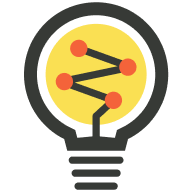Adding the right plugins will take a good website and turn it into a great website. The right plugins enhance functionality and security, streamline processes, and elevate the user experience. At Reaktiv, we are continuously curious and learning about the newest plugins, while staying up to date with the new feature improvement on our favorite plugins.
For this post, we gathered our collective list of recommended plugins and are sharing why they stand above the rest. These top-tier plugins have created ease, convenience and customization in both our personal and client projects. Read on to learn more, along with a sampling of our client projects that benefit from these plugins.
ElasticPress
ElasticPress is a fast and flexible search and query engine for WordPress. This plugin makes it easy to connect the WordPress search to an Elasticsearch server. It mimics the WP_Query to help create custom “queries,” making it a much faster search experience than the default WordPress search.
Gutenberg
WordPress describes Gutenberg as WordPress’s “block editor” and introduces a modular approach to modifying your entire site. While its primary features are regularly incorporated into future WordPress versions, the upcoming experimental features are introduced in the plugin.
We value the ability to preview and prepare themes for upcoming WordPress features. With the rapid pace that Gutenberg is updated, we are able to keep our Gutenberg and FSE client websites secure and functioning at the highest level of performance.
Public Post Preview
Public Post Preview abides by its name! This plugin gives writers the opportunity to “share a link to anonymous users to preview a draft of a post (or any other public post type) before it is published.”
This plugin is something nearly every client needs. It does its job well, and in our experience, hasn’t resulted in any issues. This is a feature that would be a great candidate for core, but the plugin is so good, you can activate and forget it’s even there.
- Reaktiv clients using Public Post Preview: Atlassian & Cornellians
PublishPress
The PublishPress suite offers a fantastic suite of tools perfect for customizable and intuitive editorial workflows. It integrates seamlessly with the block editor and offers the perfect level of flexibility for endless solutions. Whether your needs include a high-volume site or a complex set of goals, PublishPress is the go-to solution.
- Reaktiv clients using PublishPress: Hemmings
“PublishPress provides the customization and flexibility we need to tailor the editorial workflow to a wide range of specific needs.”
Regenerate Thumbnails
Regenerate Thumbnails is very handy for doing its namesake and regenerating thumbnails. If a new custom image size is added to the WordPress functions, all new media will be cropped to that custom size. But it’s a little different for already-existing images. That’s where this plugin shines. You can remove old sizes and add new sizes as a one-off or in a batch, saving time and potentially server space too.
- Reaktiv client using Regenerate Thumbnails: Atlassian
SyntaxHighlighter Evolved
SyntaxHighlighter Evolved is described as a plugin that “allows you to easily post syntax-highlighted code to your site without losing its formatting or making any manual changes.”
If you frequently write a lot of code-heavy articles, this is the plugin you never knew you needed. This plugin allows for embedding the code in a way that is easy to read, highlights various languages correctly, and allows calling out specific lines. It covers everything that’s needed and more.
- Reaktiv client using SyntaxHighlighter Evolved: Atlassian
User Switching
When users with different roles and settings are an issue, User Switching can be a valuable tool for verifying different user flows without having to log out and log back in. If you are an administrator (or super admin on multisite) you can easily switch between users and verify that access and permissions are set up correctly.
- Reaktiv clients using User Switching: Cornellians and Harvard Business School
“User Switching was a crucial tool for us to efficiently test the system from different user perspectives and identify potential issues early on.”
Want to elevate your website and streamline your workflow?
These are just a few of the many fantastic plugins that can help you achieve your goals. Whether you’re looking for improved search functionality, enhanced content creation tools, or a simpler way to manage user roles, there’s a plugin out there to fit your needs.